
What you need to know
- Google is beginning to roll out ChromeOS 116 to the Stable channel on Chromebooks and Chromeboxes.
- This update includes quite a few new features, which include improvements to “Files app search,” autocorrection for physical keyboards, and more.
- You’ll also now be able to easily connect and access Microsoft OneDrive right from the Files app on your Chromebook.
Right on cue, Google is releasing ChromeOS 116 to the masses, bringing the latest version to the Stable channel. Surprisingly, this version of ChromeOS includes a boatload of new features and changes across the board.
The biggest change comes as Google begins de-coupling Chrome from ChromeOS in favor of its Lacros browsing experience. Chrome hasn’t been replaced just yet, but Google is beginning to lay the foundation. As it currently stands, there are now two Chrome flags available for those who want to try out the Lacros experience without updating to the Beta or Developer channels.
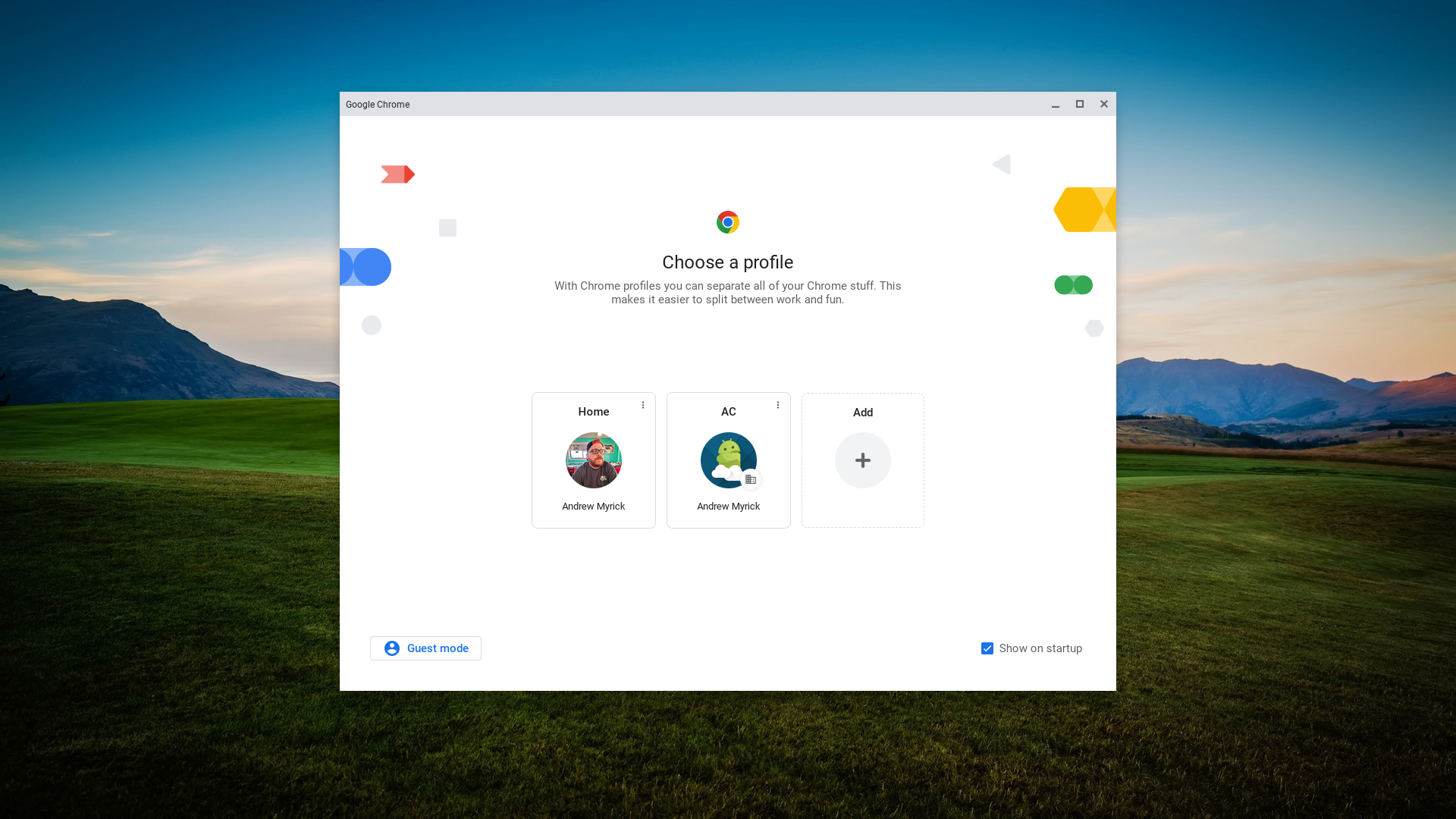
After enabling both chrome://flags#lacros-only and chrome://flags/#lacros-availability-ignore, you’ll replace the built-in Chrome browser. Lacros will take its place, giving you more options, such as being able to switch between Google accounts without signing into different profiles, and more. But one of the biggest benefits of this switch is that Google will be able to provide faster updates for the browser as opposed to needing to account for the entire operating system.
Another exciting update coming to the latest release is built-in autocorrection, which is available for either your virtual or physical keyboard. The feature has been in the works for a little while but is “now enabled by default for English in compatible apps, automatically fixing typos, spelling, and other errors.”
The onboarding process has also been slightly “revamped” as it introduces the ability to customize your touchpad scroll direction and display size when setting up a Chromebook for the first time. These are options that can be accessed from the Settings app already, but you can now just customize them after your first boot.
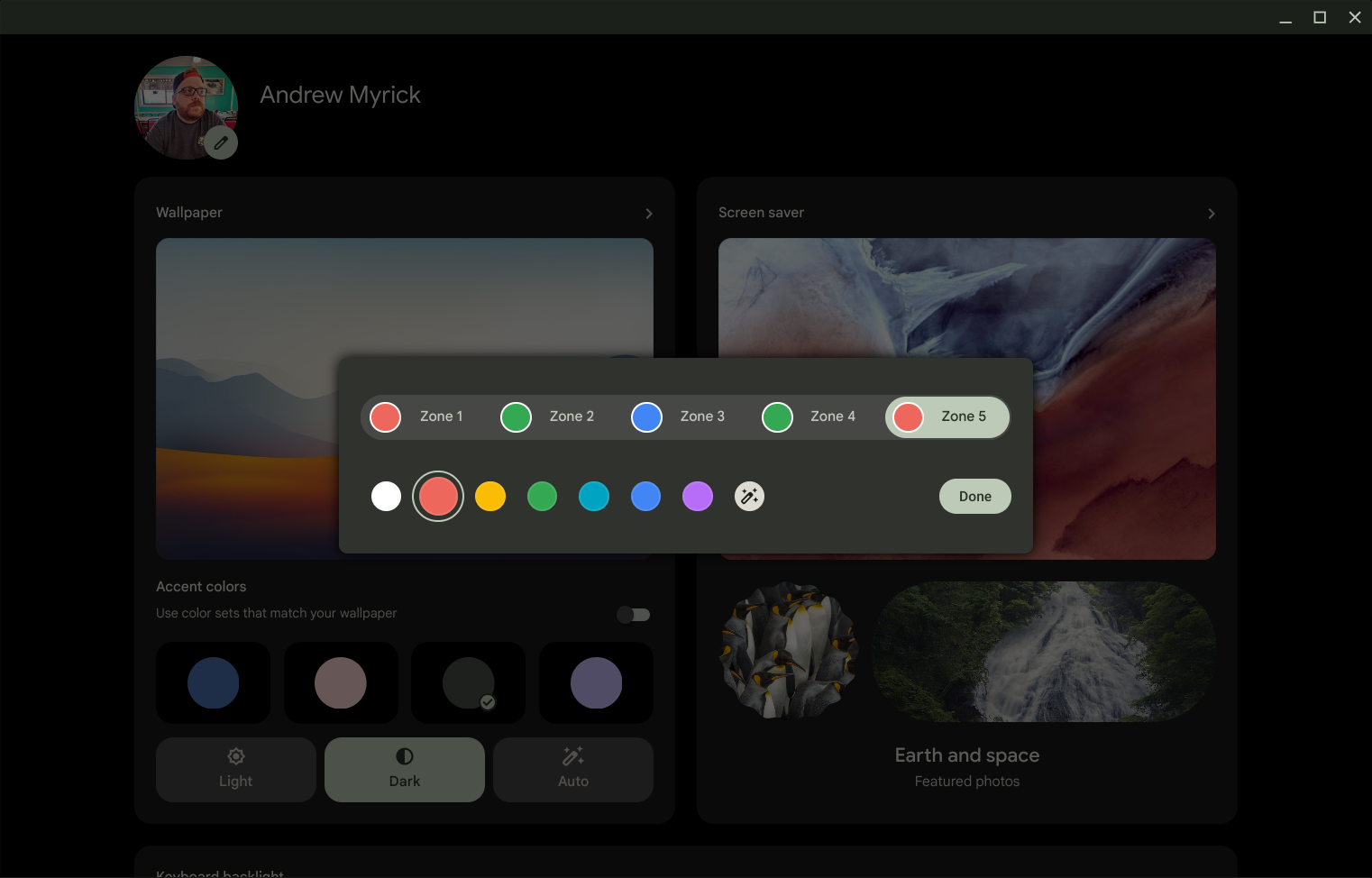
Speaking of customization, ChromeOS 115 introduced some new flags giving users a few more options if they were using one of the best Chromebooks with RGB backlighting. With ChromeOS 116, you don’t need to enable any flags, as the multi-zone RGB customization is readily available. This is a massive improvement over the original implementation of changing the colors on an RGB keyboard, as you can pick a specific color for the different zones.
Lastly, the Files app is being updated with the ability to “search across your local files and Google Drive at the same time.” Google also states you’ll be able to “customize your search using the new search chips.”
ChromeOS 116 is rolling out to the Stable channel now, but it’s important to remember that you might find some features unavailable. This can be attributed to Google making some features available via a server-side switch, so it could be a little while longer before all of these changes come to your Chromebook.
